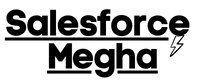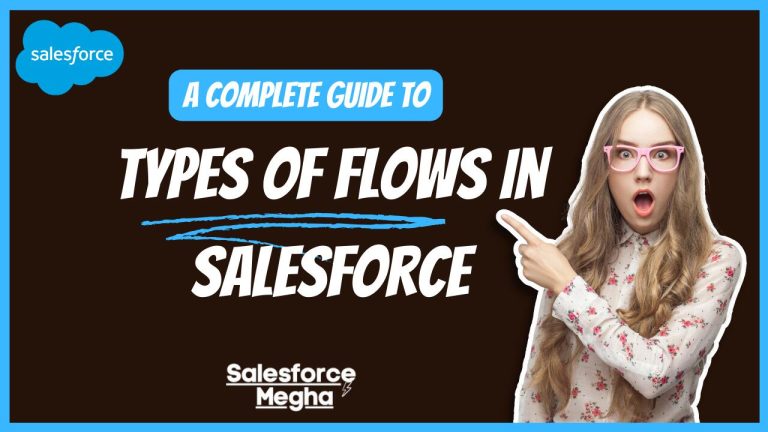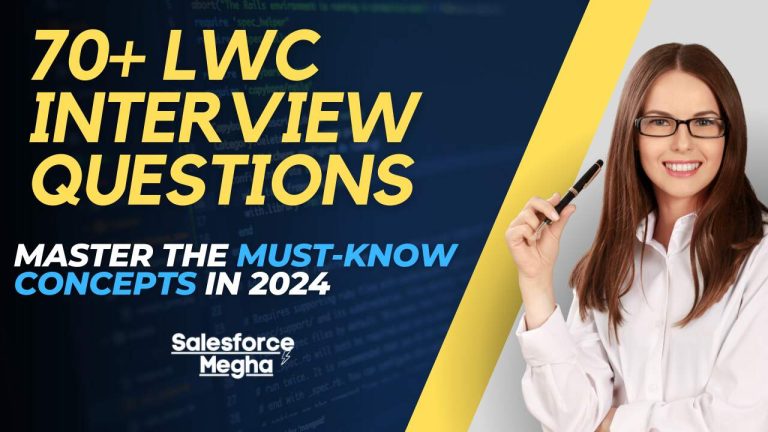The Salesforce Associate Certification is an entry-level certification designed for people who are new to Salesforce. It shows that you understand the basics of Salesforce and how it works. Think of it as a beginner’s badge that proves you know your way around the Salesforce platform. This certification helps you get started on your Salesforce journey, giving you a solid foundation to build on. If you’re preparing for this certification, exploring Salesforce Associate Certification questions and answers can be incredibly beneficial in understanding the types of topics and questions you might encounter on the exam.
My Personal Experience
When I first started my journey with Salesforce, I was both excited and a bit overwhelmed by the vastness of the platform. Earning the Salesforce Associate Certification was my first major milestone. It gave me a solid understanding of the basics and boosted my confidence. This certification was the stepping stone that led me to achieve further certifications like the Salesforce Certified Administrator and Salesforce Certified Platform App Builder. Each step has been a part of my professional growth, and I can confidently say that starting with the Associate Certification was the right choice.
Who Should Take This Salesforce Associate Certification?
This certification is perfect for anyone who wants to learn about Salesforce. Whether you’re a student, a recent graduate, or someone looking to change careers, the Salesforce Associate Certification is a great starting point. If you’re interested in working with technology and want to learn a skill that’s in high demand, this certification is for you.
If you’re planning to register for the exam, my detailed guide on how to register for the Salesforce certification exam will walk you through the process step by step.
Benefits of Becoming a Certified Salesforce Associate
- Having this certification on your resume makes you more attractive to employers. It shows that you have the basic knowledge needed to work with Salesforce.
- Understanding the basics, you feel more confident using Salesforce and exploring more advanced features. For example, you can dive into more complex topics like advanced Apex Trigger examples or Apex Trigger scenario interview questions.
- Being certified means you are part of a global community of Salesforce professionals. You can join groups, attend events, and learn from others. If you’re looking to deepen your knowledge and hands-on experience, you might want to start by creating a free Salesforce developer org.
- This is just the beginning. Once you have the Associate Certification, you can go for more advanced certifications and continue to grow your skills.
Salesforce Associate Certification Exam Structure
Number of Questions
The Salesforce Associate Certification exam has a total of 60 questions. These questions are designed to test your understanding of the basics of Salesforce.
Types of Questions
The questions are a mix of multiple-choice and true/false. This means you’ll see questions where you need to pick the right answer from a list, and others where you just need to decide if a statement is true or false.
Time Allotted for the Exam
You have 90 minutes to complete the exam. That’s one and a half hours to answer all the questions. It might seem like a lot, but it’s important to read each question carefully and think about your answers.
Passing Score
To pass the exam, you need to score at least 65%. This means you need to get at least 39 out of the 60 questions correct. It’s a good idea to practice as much as you can so you feel ready and confident on exam day.
Now that you know what the Salesforce Associate Certification is and how the exam works, let’s dive into the key topics covered in the exam to help you prepare even better.
Key Topics Covered in Salesforce Associate Certification Exam
Introduction to Salesforce and Its Ecosystem
Salesforce is a powerful platform that helps businesses manage their customer relationships. It offers a range of tools and applications to support various business processes like sales, customer service, marketing, and more. The ecosystem includes core products like Sales Cloud, Service Cloud, Marketing Cloud, and additional tools and features to enhance functionality.
Understanding Salesforce’s Core Products
Salesforce has several core products that you’ll need to understand for the exam. Here’s a quick overview:
- Sales Cloud: Used for managing sales processes, tracking leads, opportunities, and customer interactions.
- Service Cloud: Helps businesses provide excellent customer service by managing customer cases, support requests, and service operations.
- Marketing Cloud: Enables businesses to create and manage marketing campaigns, send personalized emails, and track marketing performance.
- Commerce Cloud: Supports online sales and e-commerce operations.
- Community Cloud: Allows businesses to create online communities for customers, partners, and employees to collaborate and share information.
- Analytics Cloud: Provides tools for analyzing business data and creating reports and dashboards.
- AppExchange: A marketplace for finding and installing additional apps and tools to customize Salesforce.
Exam Weightage and Key Topics
The Salesforce Associate Certification exam covers several important topics, each with a specific weightage. Here’s a breakdown of the key topics and their weightage
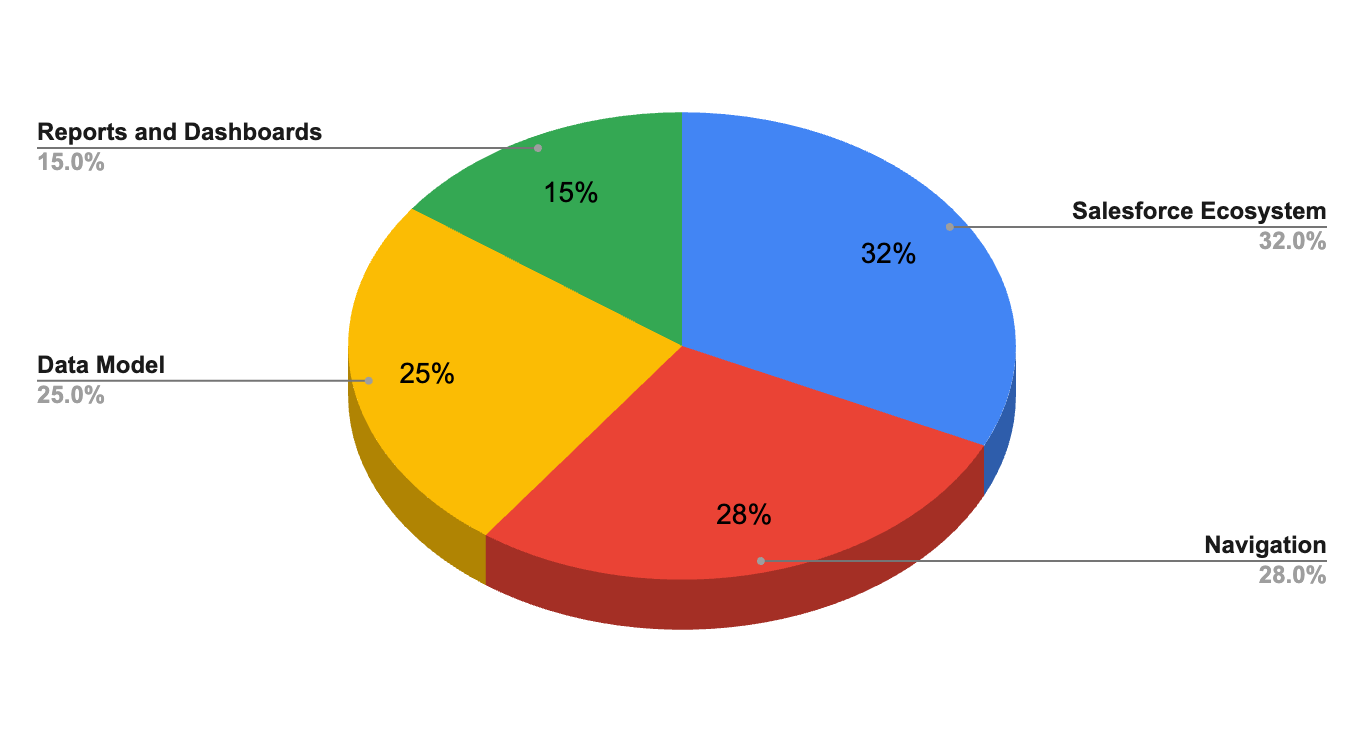
Detailed Topics and Weightage
Salesforce Ecosystem (32%)
Introduction to Salesforce
- Definition of Salesforce and its ecosystem.
- Overview of different Salesforce products and services.
Salesforce Core Products
- Sales Cloud: Managing sales processes, leads, opportunities, and customer interactions.
- Service Cloud: Handling customer service operations, case management, and support requests.
- Marketing Cloud: Creating and managing marketing campaigns, sending personalized emails, and tracking performance.
- Commerce Cloud: Supporting e-commerce operations and online sales.
- Community Cloud: Building online communities for customers, partners, and employees.
- Analytics Cloud: Analyzing business data, creating reports, and visualizing data.
- AppExchange: Finding and installing additional apps to extend Salesforce functionality.
Navigation (28%)
Basic Navigation
- Understanding the Salesforce interface.
- Using the App Launcher to find and open apps.
Salesforce Objects and Records
- Navigating between different objects (e.g., Accounts, Contacts, Opportunities).
- Understanding the structure of records within objects.
Data Model (25%)
Salesforce Data Model
- Understanding the difference between standard and custom objects.
- Knowing what fields are and how they store data.
- Managing records: creating, updating, and deleting records.
Basic Data Management
- Importing and exporting data.
- Ensuring data quality and consistency using validation rules.
Reports and Dashboards (15%)
Creating Reports
- Understanding different report types (tabular, summary, matrix).
- Filtering data and using report criteria.
Managing Dashboards
- Creating dashboards to visualize data.
- Using different components (charts, graphs, gauges) to display key metrics.
Data Visualization
- Choosing the right type of chart or graph for your data.
- Interpreting visual data to make business decisions.
Scenario-Based Questions
When tracking progress against a predetermined target, which Salesforce dashboard component is suitable for visual representation?
Gauge
You need to ensure that only sales managers can see certain sensitive reports in Salesforce. How would you achieve this?
Use report folder sharing settings to restrict access.
Your sales team needs to track all interactions with a potential customer, from initial contact to closing the deal. Which Salesforce feature should they use?
Opportunity
A customer service agent needs to prioritize their work by addressing the most critical issues first. Which feature should they use to view and manage their cases?
Case priority and case queues
As an admin, you need to create a report that shows the sales performance of individual team members for the past month. Which Salesforce feature would you use?
Reports and Dashboards
Your marketing team wants to send a personalized email campaign to leads who have shown interest in a specific product. Which Salesforce tool should they use?
Marketing Cloud
A sales representative needs to update their opportunity records while traveling. Which Salesforce feature allows them to do this efficiently?
Salesforce mobile app
Your company wants to create an online community where customers can share their experiences and ask for help. Which Salesforce product should you use?
Community Cloud
A manager wants to see a visual representation of sales trends over the past year. Which Salesforce feature will help them achieve this?
Line chart in a dashboard
You need to automate the process of sending a follow-up email to customers who haven’t responded to a survey within a week. Which Salesforce feature would you use?
Workflow rules or Process Builder
An employee needs to access a custom object that stores information about company assets, but they receive an error message saying they do not have permission. What should be checked first?
The user’s profile and permission sets
You want to create a report that shows which products are generating the most revenue. What Salesforce feature should you use to generate this report?
Opportunities with Products report type
A customer service team needs to handle and categorize incoming support requests efficiently. Which Salesforce feature can help automate this process?
Case Assignment Rules
Your company wants to ensure that all customer data entries are complete and accurate. Which Salesforce feature can help enforce data quality standards?
Validation Rules
You need to set up a notification system that alerts managers when a high-value deal is nearing its closing date. Which Salesforce feature should you use?
Workflow rules or Process Builder with email alerts
You want to measure the performance of your customer support team based on the time it takes to resolve cases. Which Salesforce feature would you use?
Case Reports and Dashboards
A sales manager wants to identify the most successful sales strategies by comparing win rates across different campaigns. Which feature should they use?
Campaign Reports
Your company wants to ensure that sensitive customer data is only accessible to certain employees. Which feature helps control data access in Salesforce?
Role Hierarchy and Sharing Rules
You need to set up an approval process for discount requests on large deals. Which Salesforce feature will you use?
Approval Processes
Your marketing team wants to track the return on investment (ROI) for their latest email campaign. Which Salesforce tool should they use?
Marketing Cloud Analytics
A manager needs to be notified whenever a new high-value opportunity is created. Which feature should you use?
Workflow rules with email alerts
You need to track customer interactions and ensure that no follow-up tasks are missed. Which Salesforce feature can help manage these tasks?
Tasks and Activities
A user needs to export a list of all accounts with their associated contacts. Which Salesforce feature should they use?
Reports with Export Functionality
You want to ensure that leads are automatically assigned to the right sales representatives based on geographic location. Which feature should you use?
Lead Assignment Rules
A sales team wants to visualize their pipeline by sales stage. Which Salesforce feature should they use?
Pipeline Reports and Dashboards
Your company needs to capture feedback from customers after a support case is closed. Which Salesforce feature can help automate this process?
Surveys
You need to ensure that new employees complete their Salesforce training within 30 days of joining. Which feature should you use to track this?
Tasks with due dates
A sales representative wants to view their performance metrics compared to their targets. Which Salesforce feature would help them do this?
Performance Dashboards
Your support team needs to escalate cases that remain unresolved for more than 48 hours. Which feature helps manage this?
Escalation Rules
You want to create a custom object to track company assets. What steps should you follow in Salesforce?
Create a new custom object and define its fields
A manager wants to ensure that only approved records can be edited. Which feature should you use?
Record Approval Processes with record locking
Your team needs to integrate Salesforce with an external email marketing tool. Which Salesforce feature facilitates this integration?
Salesforce Connect or AppExchange integrations
You want to automate the creation of follow-up tasks when a lead is converted to an opportunity. Which feature should you use?
Workflow rules or Process Builder
A sales manager wants to identify which team members are generating the most revenue. Which feature should they use?
Revenue Reports and Dashboards
Your company needs to enforce data entry standards to ensure consistency. Which Salesforce feature helps with this?
Validation Rules
A user needs to quickly find all records that meet specific criteria without creating a report. Which feature should they use?
List Views
Your team needs to track the history of changes made to important records. Which feature provides this capability?
Field History Tracking
A project manager needs to manage tasks and deadlines for a large project within Salesforce. Which feature should they use?
Salesforce Tasks and Projects
Your company wants to ensure that only certain users can delete records. Which feature controls this permission?
Profile and Permission Sets
A sales representative needs to send a contract to a client for electronic signature. Which Salesforce feature facilitates this process?
Salesforce CPQ with eSignature integration
Your marketing team wants to segment their audience based on demographics and behavior for targeted campaigns. Which Salesforce tool should they use?
Marketing Cloud Audience Builder
A user reports that they cannot see certain fields on a record page. What should you check first?
Page Layout and Field-Level Security
Your company needs to manage and track interactions with partners. Which Salesforce feature supports this?
Partner Community
A user needs to import a large set of data into Salesforce. Which feature should they use?
Data Import Wizard or Data Loader
Your support team wants to categorize cases based on the type of issue reported. Which feature helps with this?
Case Record Types
A sales representative wants to quickly view all opportunities closing this month. Which feature should they use?
List Views or Reports
Conclusion
Understanding these key topics and their weightage will help you focus your study efforts on the most important areas for the Salesforce Associate Certification exam. By mastering the basics of the Salesforce ecosystem, navigation, data model, and reports and dashboards, you’ll be well-prepared to pass the exam and start your journey as a Salesforce professional.