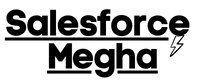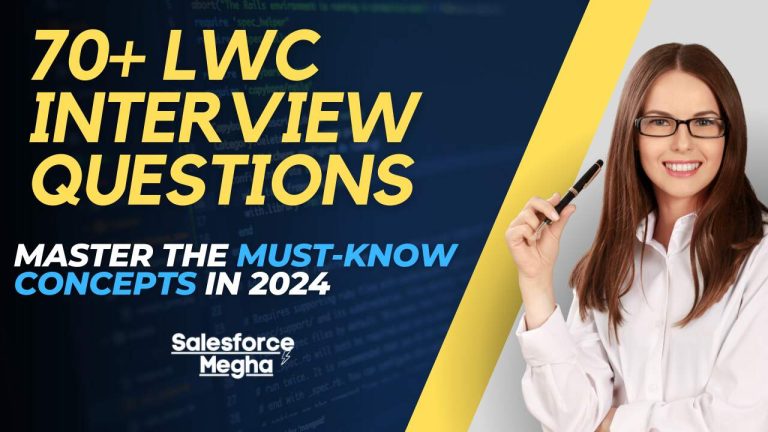Hey there, Trailblazers! Welcome back to SalesforceMegha! Today, we’re going to talk about something super important for anyone working with Salesforce—certifications. You might be wondering, why I need a Salesforce certification. Think of it as a gold star that shows everyone you’re an expert. It’s proof that you’ve learned how to use Salesforce in a way that helps businesses run better.
I remember the excitement of earning my first Salesforce certification. Verifying it seemed daunting at first, but once I understood the steps, it was simple and rewarding. Each certification has been a milestone, and verifying them has been a crucial part of showcasing my hard work and dedication. For those of you still preparing for your certification exams, check out my detailed guide on how to register for the Salesforce certification exam.
But, getting a certification is just the first step. You also need to verify it. Verifying your certification means making sure it’s officially recognized by Salesforce. This is important because it proves to employers and clients that your certification is real and up-to-date. It’s like showing your report card to your parents to prove you did well in school. Plus, it helps you stay current with new features and updates in Salesforce.
Table of Contents
What is Salesforce Certification?
So, what exactly are Salesforce certifications? Think of them as special awards you get for passing tests about different parts of Salesforce. These tests show that you understand how to use Salesforce tools to help businesses. Each certification focuses on a specific role or skill within the Salesforce ecosystem.
Different Types of Salesforce Certifications
There are many types of Salesforce certifications, each for different roles:
- Administrator: This certification is for people who set up and manage Salesforce for a company. They make sure everything runs smoothly and that users can do their jobs efficiently.
- Developer: If you like creating and customizing things, the Developer certification might be for you. It shows you can build custom applications and solutions on the Salesforce platform. For advanced topics, you might find my post on Apex Trigger examples useful.
- Architect: This is for the big-picture thinkers. Architects design complex systems that make Salesforce work well for large organizations.
- Consultant: Consultants help companies figure out how to use Salesforce to solve their business problems. They plan and implement Salesforce solutions.
- Marketing Cloud Specialist: This certification is for those who want to focus on marketing and know how to use Salesforce’s marketing tools to reach customers effectively.
Each certification helps you prove your skills in a specific area, making you more valuable to employers and helping you advance in your career. Plus, having multiple certifications can show that you’re a well-rounded Salesforce professional.
Why Verification is Important
Let’s talk about why it’s so important to verify your Salesforce certifications. First things first—verification ensures that your credentials are real. It’s like a magic key that proves you’ve done the hard work and passed your exams. Without verification, anyone could just say they have a certification, even if they don’t. But with verification, there’s no doubt that your certification is the real deal.
Importance for Employers and Clients
Now, let’s think about this from an employer’s perspective. Imagine you’re a manager looking to hire someone for a Salesforce job. You want to make sure the person you hire really knows what they’re doing, right? Verified certifications give employers confidence that you have the skills and knowledge they need. It’s like showing them a gold star that says, “I’m qualified and ready for this job!”
Clients also care about verification. If you’re working with clients, they want to know they’re in good hands. Verified certifications assure them that you have the expertise to help them succeed with Salesforce. It builds trust, which is super important in any professional relationship.
Personal Benefits of Keeping Certifications Verified
And what about you? What’s in it for you to keep your certifications verified? Well, there are lots of benefits!
- Staying Current: Salesforce is always changing and adding new features. Verification often includes keeping up with these changes, which means your skills stay fresh and relevant.
- Career Growth: Verified certifications can open doors to new job opportunities and promotions. They show that you’re committed to your professional development.
- Professional Credibility: Being able to show verified certifications can boost your reputation. People know they can rely on you because you’ve proven your skills through official channels.
- Personal Pride: Let’s not forget how good it feels to achieve something and know it’s recognized. It’s a great confidence booster to see your name on a verified certification list.
In a nutshell, verifying your Salesforce certifications is a win-win for everyone. It proves you’re qualified, helps you stay up-to-date, and builds trust with employers and clients. Plus, it feels pretty awesome to see your hard work officially recognized!
Step-by-Step Guide to Verify Your Salesforce Certification
Step 1: Access the Verification System
First things first, you need to visit the Salesforce Certification Verification page. This is where the magic happens! Here’s the link you need to go to: Salesforce Certification Verification page.
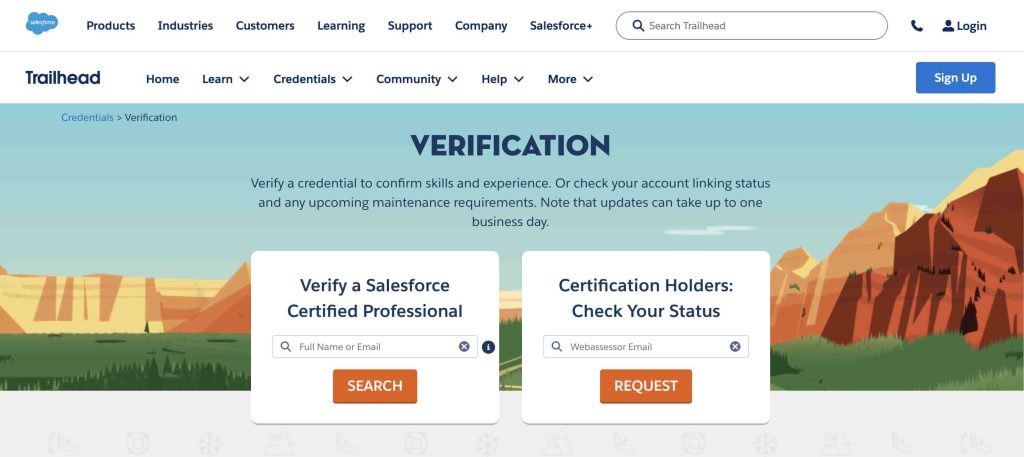
Just click on that link, and it will take you straight to the page where you can verify your certification.
Step 2: Enter Your Details
Once you’re on the verification page, you’ll see a search bar. This is where you need to enter your details. You can use either your full name or the email address that you used when you signed up for your certification.
Tips for entering correct details:
- Make sure to spell your name correctly.
- If you’re using your email, double-check that it’s the same one you used for your certification.
- If you’ve changed your name or email since you got certified, try using the old details.
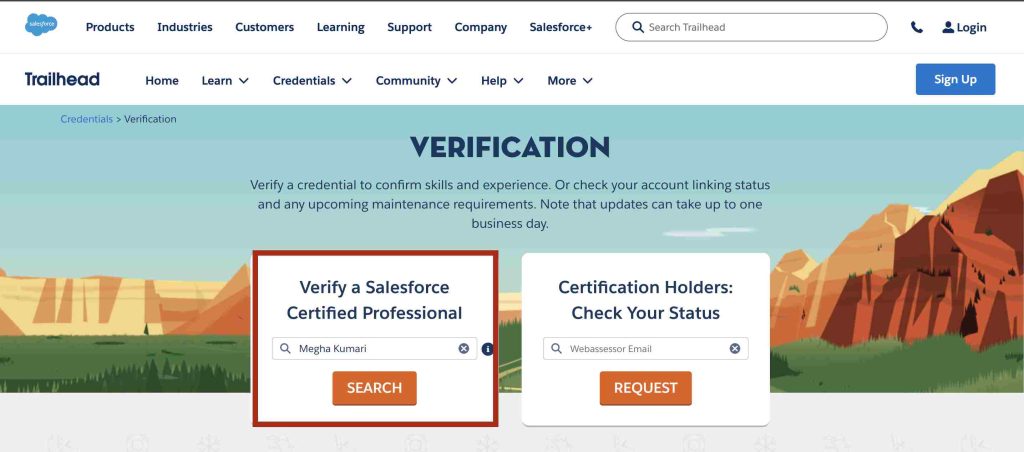
Step 3: Search and Review
Now, it’s time to search! Click the “Search” button after you’ve entered your details.
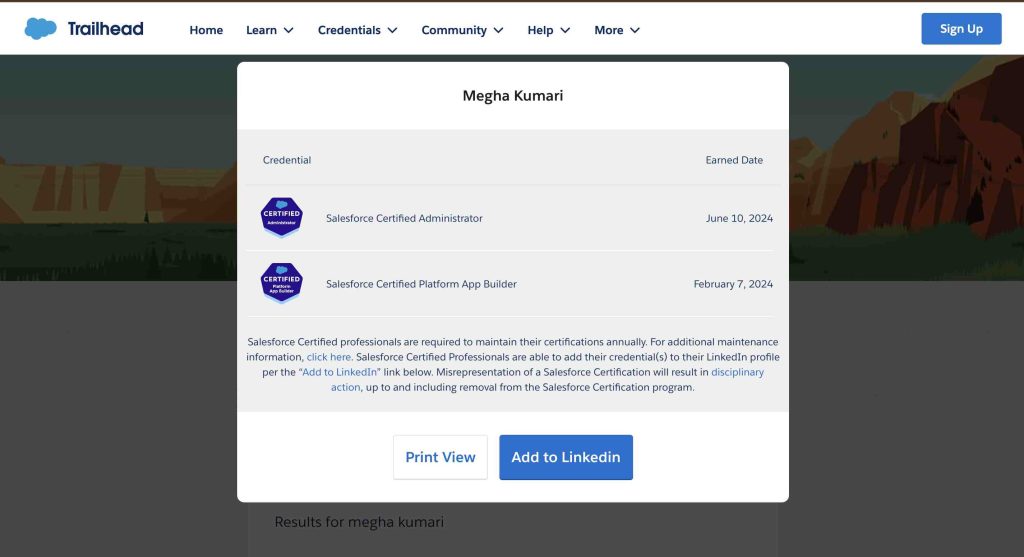
What to look for in the search results:
- You should see a list of your certifications.
- Check that all your certifications are listed.
- Make sure the dates and names of the certifications are correct.
- If something doesn’t look right, you might need to contact Salesforce support.
Step 4: Share Your Certification
Once you’ve verified your certification, you might want to share it with others. This is especially useful if you’re applying for a job or working with clients.
How to share your verified certification with others:
- You can provide the link to the Salesforce Certification Verification page.
- Tell them to search using your name or email address.
- Some employers or clients might ask for a screenshot of the verification page. Make sure everything is visible and clear in the screenshot.
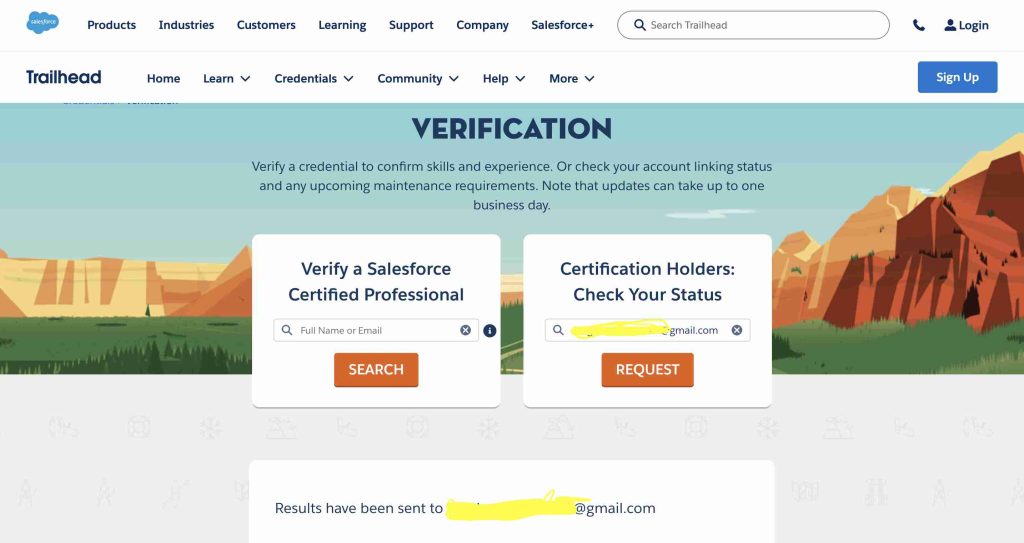
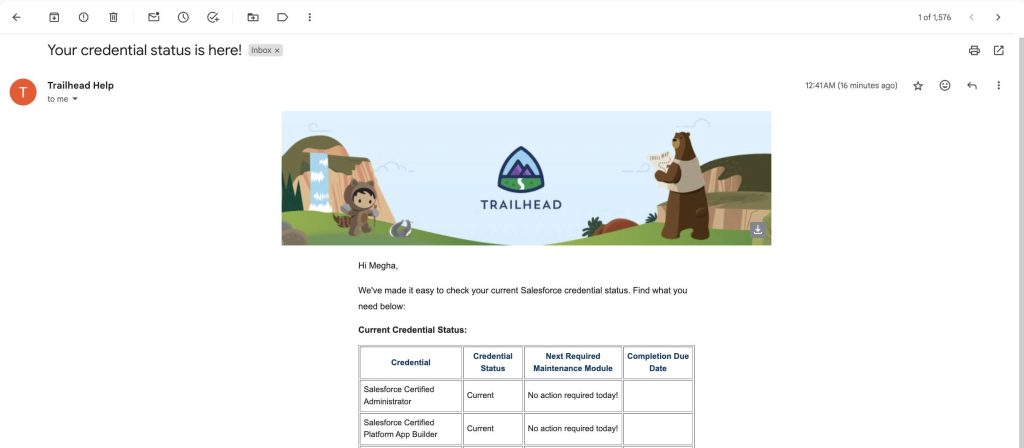
Importance of sharing the verification link: Sharing the verification link is like giving someone the key to your trophy cabinet. It lets them see all your hard-earned certifications in one place. It’s a quick and easy way to prove your skills and build trust.
And that’s it! Verifying your Salesforce certification is simple and takes just a few minutes. By following these steps, you can make sure your credentials are recognized and trusted by everyone.
Next up, we’ll talk about how to keep your certifications up-to-date. Stay tuned!
Keeping Your Certification Up-to-Date
Now that you know how to verify your Salesforce certification, let’s talk about keeping it up-to-date. Salesforce is always improving and adding new features, so it’s important to make sure your certification stays current. Here’s how you can do that.
Maintenance Exams and Their Frequency
To keep your Salesforce certification valid, you need to pass maintenance exams. These exams make sure you know about the latest updates and features in Salesforce.
How often do you need to take these exams?
- Salesforce updates its platform three times a year—usually in the spring, summer, and winter.
- Each time there’s a big update, you’ll need to take a maintenance exam.
- So, you’ll be looking at about three maintenance exams per year.
These exams aren’t as tough as the original certification exams, but they do make sure you’re staying on top of new changes.
How to Stay Updated with Trailhead
Trailhead is your best friend for staying updated. It’s like an online school where you can learn all about Salesforce at your own pace. Here’s how to use Trailhead to keep your certification current:
- Check for New Modules: After each Salesforce update, Trailhead will have new modules and trails about the latest features. Make sure to complete these.
- Follow Your Certification’s Trail: Each certification has its trail on Trailhead. Follow it to find the specific modules you need for your maintenance exams.
- Set Reminders: It can be easy to forget about maintenance exams with everything else going on. Set reminders on your phone or calendar for when updates are coming, so you can get a head start on the new modules.
Steps to Take if Your Certification Has Expired
What if you miss a maintenance exam and your certification expires? Don’t worry, it happens! Here’s what you can do:
- Check the Expiration Policy: Salesforce usually gives a grace period after the certification expires. Check how long you have to retake the exam.
- Complete the Required Modules: Head over to Trailhead and complete any modules you missed. This will help you prepare for retaking the maintenance exam.
- Retake the Exam: Once you’ve studied the new material, retake the maintenance exam. Passing it will reactivate your certification.
If it’s been a long time since your certification expired, you might need to retake the original certification exam. But with all the practice you’ve gotten from Trailhead, you’ll be ready to ace it!
Keeping your Salesforce certification up-to-date shows that you’re committed to your professional growth and always ready for new challenges. Plus, it ensures you’re always using the best and latest Salesforce features.
Common Issues and Troubleshooting
Sometimes, things don’t go as planned, and you might run into some issues while verifying your Salesforce certification. Don’t worry! I’ve got you covered with some simple troubleshooting tips.
What to Do If Your Certification Is Not Found
So, you’ve entered your name or email, hit the search button, and… nothing. Your certification isn’t showing up. Here’s what to do:
- Double-Check Your Details: Make sure you’ve entered your name or email address exactly as you did when you registered for the certification. Even a small typo can cause problems.
- Try Different Variations: If you’ve changed your name or email since you got certified, try using the old details. For example, if you got married and changed your last name, try searching with your maiden name.
- Give It Time: Sometimes, it can take a little while for newly earned certifications to appear in the system. If you just passed your exam, wait a day or two and try again.
How to Handle Discrepancies in Certification Records
You found your certification, but something doesn’t look right. Maybe the date is wrong, or a certification is missing. Here’s what you can do:
- Gather Your Information: Collect any emails or documents that show you passed the exam and the correct dates. This will help you explain the issue clearly.
- Check Your Salesforce Profile: Log into your Salesforce account and make sure all your personal information is up-to-date. Sometimes, fixing a simple error in your profile can solve the problem.
- Contact Support: If you still see discrepancies, it’s time to get help from Salesforce support. Explain the issue and provide any information or documents you’ve gathered.
Contacting Salesforce Support for Assistance
When all else fails, Salesforce support is there to help. Here’s how to contact them:
- Visit the Salesforce Help Portal: Go to the Salesforce Help Portal. This is the main place to find support.
- Log In: Use your Salesforce account to log in. This helps the support team see your profile and certification details.
- Submit a Case: Click on the “Submit a Case” button. Describe your issue in detail. Be sure to include your name, email address, certification details, and any documents that can help explain the problem.
- Wait for a Response: The support team will review your case and get back to you. This might take a little time, so be patient.
And that’s it! You’re now fully equipped to verify your Salesforce certification, keep it up-to-date, and troubleshoot any issues that come your way. For more advanced topics, you might be interested in exploring Apex Trigger scenarios or learning how to create a free Salesforce developer org. Happy Trailblazing!
Conclusion
We’ve covered a lot today about verifying your Salesforce certification. Let’s do a quick recap and wrap things up.
We talked about keeping your certifications up-to-date with maintenance exams and using Trailhead to stay current. Plus, we covered what to do if you run into any problems and how to contact Salesforce support for help.
Remember, maintaining your certifications is key to staying relevant in the ever-changing world of Salesforce. Regularly taking those maintenance exams and learning new skills on Trailhead shows that you’re committed to your professional growth. It not only helps you but also builds trust with employers and clients. For those preparing for interviews, don’t forget to check out my post on LWC interview questions to get an edge. Happy learning and keep striving for excellence in your Salesforce journey!