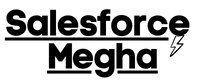If you’re considering getting a Salesforce certification, you’re in the right place. Earning a Salesforce certification is a fantastic step toward advancing your career and showcasing your expertise.
Salesforce certifications are highly regarded in the industry and can open up many new opportunities for you. They prove that you have the knowledge and skills to effectively use Salesforce, which is one of the leading customer relationship management (CRM) platforms in the world. Whether you’re looking to get your first job in the tech industry, aiming for a promotion, or simply wanting to expand your skill set, a Salesforce certification can help you achieve your goals.
I remember when I was preparing for my first Salesforce certification. I was excited but also a bit nervous. The process seemed overwhelming at first, but once I understood the steps, it became much easier to manage. And let me tell you, the sense of accomplishment I felt when I passed was incredible! Not only did it boost my confidence, but it also opened doors to new career opportunities. I’ve since earned five certifications: Salesforce Certified Administrator, Salesforce Certified Platform App Builder, Salesforce Certified Platform Developer I, Salesforce Certified Associate and Salesforce Certified AI Associate, all on my first attempt. Each certification has been a milestone in my professional journey, and seeing my name on those certificates is a testament to my hard work and dedication.
In this guide, I’ll walk you through everything you need to know to register for your Salesforce certification exam. From creating your Webassessor account to choosing the right exam format, we’ve got you covered. Let’s get started and take this important step together!
Why Are Salesforce Certifications Important?
Salesforce certifications prove that you’re skilled and knowledgeable in using Salesforce. It’s like getting a gold star in school but for your job. Companies love hiring people who have these certifications because it means you have proven skills.
For example, if you’re preparing for a job interview that requires knowledge of Lightning Web Components (LWC), having a Salesforce certification can give you a significant edge. To further enhance your preparation, check out my post on LWC interview questions. It’s packed with useful questions and answers that can help you shine in your interview.
Benefits of Getting a Salesforce Certification
Better Job Opportunities
A Salesforce certification can open doors to many job opportunities. Employers are often looking for certified professionals because they know these candidates have the verified skills needed for the job. This can be particularly useful if you’re aiming for a role that involves advanced Salesforce concepts like LWC.
Higher Salary
Certified Salesforce professionals typically earn higher salaries than their non-certified counterparts. The investment in getting certified can pay off significantly in the long run.
Personal Growth
Achieving a Salesforce certification is a great boost to your confidence and personal growth. It shows that you’re committed to learning and improving your skills. Plus, it’s a fantastic way to keep your knowledge up-to-date with the latest Salesforce features and best practices.
Now, let’s get started on how you can register for your own Salesforce certification exam!
Create a Salesforce Webassessor Account
The first thing you need to do is create a Webassessor account. This is the website where you’ll register for your exam.
Here’s how you do it:
- Open your web browser and go to the Salesforce certification website. You can find it at webassessor.com.
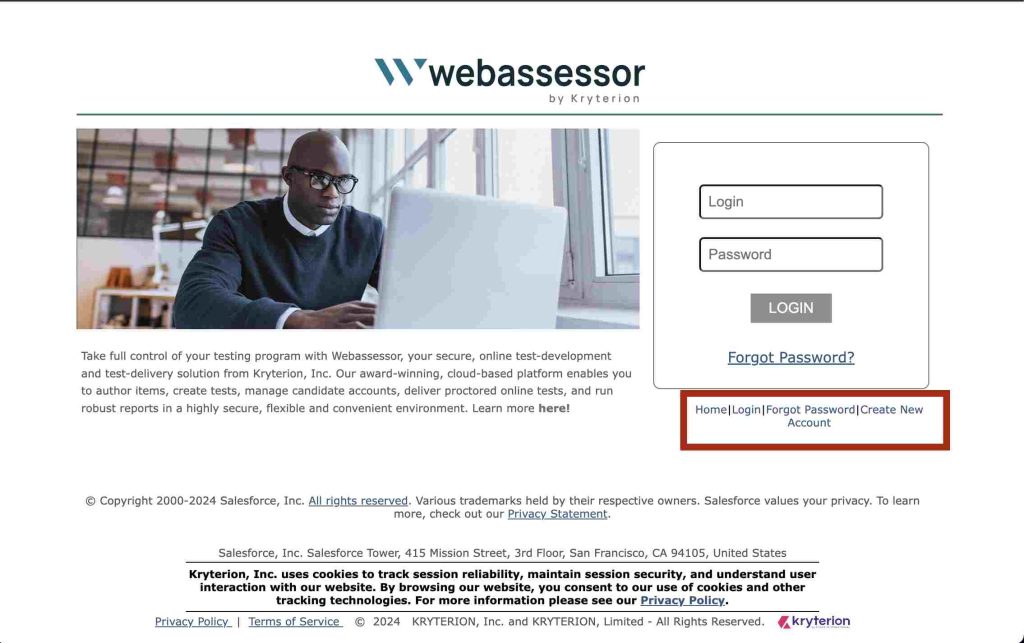
- Click on the “Create an Account” button.
- You’ll need to enter your name, email, and other details. Make sure all the information is correct because this will be used on your certification.
- Choose a strong password that you’ll remember.
- Read through the terms and conditions, then click the box to agree.
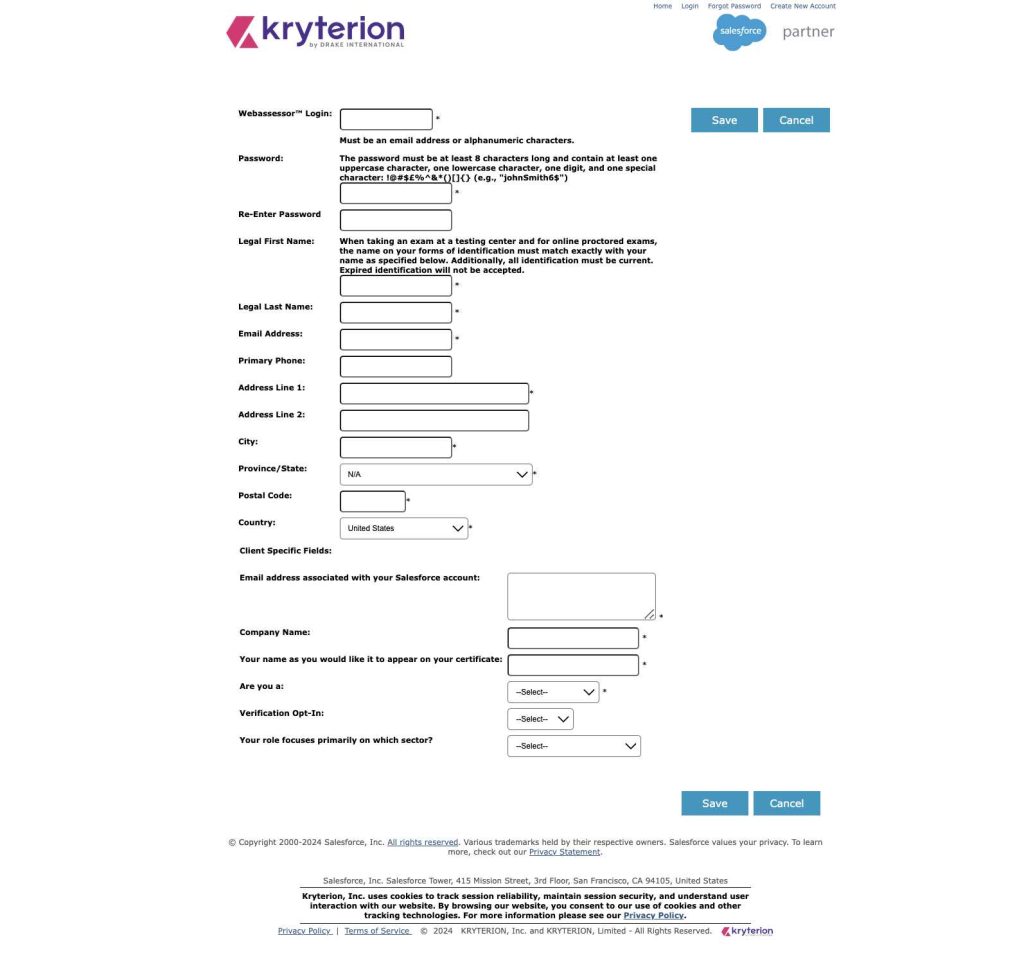
It’s super important to enter your correct details. This information will be on your certification, so double-check everything to make sure it’s right. If you make a mistake, it could cause problems later on.
And that’s it! You now have a Webassessor account. Next, we’ll move on to logging in and selecting your exam. Stay tuned!
Log in to Webassessor
Now that you have your Webassessor account, it’s time to log in and get started with the registration process.
- Go to the Webassessor Website open your web browser, and go to webassessor.com.
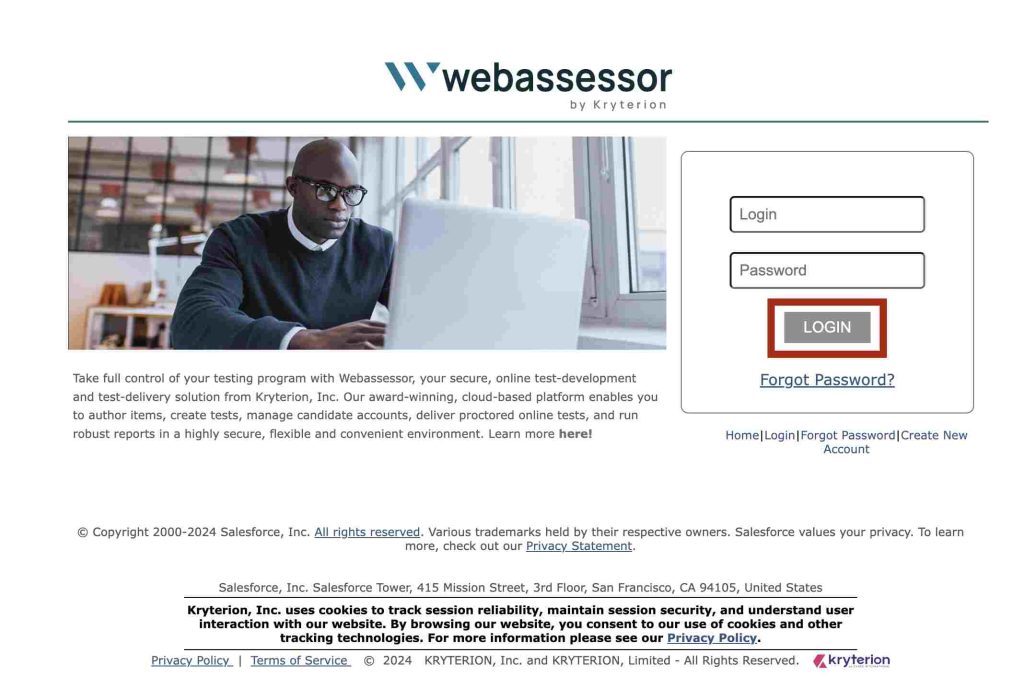
- Click on “Login”
- Enter Your Email and Password
- Click “Submit”
You should now be logged into your Webassessor account.
Troubleshooting Common Login Issues
Sometimes, logging in can be a bit tricky. Here are some common problems and how to fix them:
- Forgot Password: If you can’t remember your password, click on the “Forgot Password?” link on the login page. Follow the instructions to reset your password. They will send you an email with a link to create a new password.
- Incorrect Email or Password: Make sure you are entering the correct email address and password. Check for any typing mistakes. Remember, passwords are case-sensitive, so make sure your Caps Lock is off.
- Browser Issues: If the website isn’t loading correctly, try using a different web browser or clearing your browser’s cache and cookies.
Security Tips for Your Account
It’s important to keep your account secure. Here are some tips to help you:
- Use a Strong Password: Create a password that includes a mix of letters, numbers, and special characters. Avoid using easy-to-guess passwords like “123456” or “password.”
- Keep Your Password Safe: Don’t share your password with anyone. If you write it down, keep it in a safe place.
- Log Out After Use: If you are using a public computer or someone else’s device, make sure to log out of your Webassessor account when you’re done.
And there you go! You’re now logged in and ready to move on to the next step. Next, we’ll talk about selecting the right Salesforce certification exam for you. Stay tuned!
Select an Exam
Now that you’re logged into Webassessor, it’s time to choose which Salesforce certification exam you want to take. This step is exciting because it’s the first big decision on your certification journey!
Overview of Different Salesforce Certification Exams Available
Salesforce offers many different certifications. Here are a few popular ones:
- Salesforce Administrator: This is great if you want to manage and customize Salesforce for a company.
- Salesforce Developer: Perfect if you like coding and want to build apps on the Salesforce platform.
- Salesforce Marketing Cloud Consultant: Ideal for those interested in digital marketing and customer engagement.
- Salesforce Sales Cloud Consultant: This one is for people who want to work with sales processes and tools.
There are many other certifications, so it’s a good idea to explore all your options.
3 Tips on Choosing the Right Exam Based on Career Goals
- Think About What You Enjoy: Do you like solving problems with technology? Maybe the Developer certification is for you. Do you enjoy helping people use software effectively? The Administrator certification might be a better fit.
- Look at Job Requirements: Check out job listings for the kind of job you want. See which certifications they ask for.
- Consider Your Experience: If you’re new to Salesforce, starting with the Administrator exam might be a good idea. If you have more experience, you might want to go for a more specialized certification.
Detailed Navigation Guide Within Webassessor to Find the Exam Listings
- Login to Webassessor: If you’re not already logged in, go to webassessor.com and log in with your email and password.
- Go to the Exams Section: Once you’re logged in, look for a tab or link that says “Register for an Exam” or “Available Exams.” Click on it.
- Browse the Exam List: You will see a list of all the Salesforce certification exams. You can scroll through the list to find the one you’re interested in.
- Read the Exam Details: Click on the name of any exam to see more details about it. This will tell you what topics are covered, how many questions there are, and how long the exam will take.
- Select Your Exam: Once you’ve decided which exam you want to take, click on the “Register” or “Schedule” button next to that exam.
And that’s it! You’ve now chosen your Salesforce certification exam. Next, we’ll talk about the different formats available for taking your exam and how to choose the best one for you. Stay tuned!
Choose the Exam Format
Alright, you’ve picked your exam! Now, you need to decide how you want to take it. Salesforce offers two formats: Onsite Proctored and Online Proctored. Let’s break down what each one means and help you decide which is best for you.
Onsite Proctored
This means you go to a physical test center to take your exam. Here’s what you need to know:
- What to Expect: You’ll travel to a testing center, check in with an ID, and take the exam on a computer there. A proctor (someone who watches over the test) will be in the room to make sure everything goes smoothly.
- Pros:
- Reliable Environment: Test centers are set up for exams, so you won’t have to worry about technical problems or interruptions.
- Less Distraction: Some people find it easier to focus in a controlled environment.
- Cons:
- Travel: You’ll need to get to the test center, which could be far from home.
- Fixed Schedule: You have to take the exam at a specific time and date.
Online Proctored
This means you take the exam online from your home or office. Here’s the scoop:
- What to Expect: You’ll take the exam on your own computer, but a proctor will watch you through your webcam. You’ll need a quiet room and a stable internet connection.
- Pros:
- Convenience: You can take the exam without leaving home.
- Flexible Scheduling: There are often more time slots available, including evenings and weekends.
- Cons:
- Technical Issues: You’ll need to make sure your computer and internet are up to the task. If something goes wrong, it could disrupt your exam.
- Distractions: It can be harder to stay focused at home if there are distractions.
How to Choose the Best Format for You
- Consider Your Environment: Do you have a quiet, comfortable place at home where you won’t be interrupted? If so, online might work well for you. If not, a test center might be better.
- Think About Your Comfort Level: Are you comfortable with technology and taking tests online? Or do you prefer a traditional test environment?
- Look at Your Schedule: If you have a busy or unpredictable schedule, the flexibility of online exams might be a big advantage.
How to Select Your Format in Webassessor
- Find Your Exam: Log into Webassessor and go to the “Register for an Exam” section.
- Choose Your Format: When you select your exam, you’ll be asked to choose either “Onsite Proctored” or “Online Proctored.”
- Follow the Instructions: Each option will have its own set of instructions for scheduling your exam. Follow these steps to complete your registration.
And there you go! You’ve chosen the format that’s best for you. Next, we’ll talk about how to schedule your exam and pick the perfect date and time. Stay tuned!
Schedule Your Exam
You’ve picked your exam and chosen the format. Awesome! Now it’s time to schedule your exam. Let’s go through this step by step so you can pick the perfect date and time.
Step-by-Step Guide to Scheduling the Exam
- Log in to Webassessor: Open your web browser, go to webassessor.com, and log in with your email and password.
- Go to “Register for an Exam”: Click on the “Register for an Exam” link or tab.
- Select Your Exam: Find the Salesforce certification exam you want to take and click on it.

- Choose the Format: Select either “Onsite Proctored” or “Online Proctored,” depending on what you decided earlier.
- Pick a Date and Time:
- For onsite exams, you’ll see a list of available test centers. Choose one that’s convenient for you.
- For online exams, you’ll see a calendar with available time slots. Pick a date and time that works best for you.
- Confirm Your Details: Double-check all the information to make sure it’s correct.
- Complete Your Registration: Follow the instructions to finalize your booking. You may need to make a payment at this step if you haven’t already.
Considerations for Choosing Date and Time
- Preparation Time: Make sure you give yourself enough time to study and prepare. Don’t schedule the exam too soon if you don’t feel ready.
- Peak Productivity Hours: Think about when you’re most alert and focused. If you’re a morning person, schedule your exam in the morning. If you’re more awake in the afternoon or evening, pick a later time.
- Avoid Busy Days: Try not to schedule your exam on a day when you have other important tasks or events. You want to be relaxed and focused on the exam.
Tips for Booking a Test Center Location for Onsite Exams
- Choose a Nearby Location: Pick a test center that’s close to home or work. You don’t want to be stressed out by a long commute on exam day.
- Check the Test Center Hours: Make sure the test center is open and has available slots at a time that works for you.
- Visit the Test Center Beforehand: If possible, visit the test center before your exam day. This way, you’ll know exactly where it is and how to get there.
And that’s it! You’ve scheduled your Salesforce certification exam. Next up, we’ll talk about preparing for the big day and making sure everything goes smoothly. Stay tuned!
Pay for the Exam
You’re almost there! The last step before you can take your exam is paying for it. Let’s go through the payment process together, so you know exactly what to expect.
Explanation of the Payment Process
- After Scheduling Your Exam: Once you’ve picked your date and time, you’ll be taken to the payment page.
- Enter Payment Details: You’ll need to provide your payment information, like your credit card number, expiration date, and security code.
- Confirm Payment: Double-check all your details and click the “Submit” or “Pay Now” button. You’ll get a confirmation email once your payment goes through.
Overview of Exam Fees and Available Payment Methods
- Exam Fees: The cost of Salesforce certification exams varies depending on the exam you’re taking. Most exams cost between $200 and $400. Some specialized exams might be more expensive.
- Payment Methods: You can usually pay with a credit card or debit card. Some sites might also accept PayPal or other online payment methods. Check the payment page for all available options.
Tips for Managing Payment Issues
- Check Your Card Details: Make sure you’ve entered your card information correctly. A small typo can cause the payment to fail.
- Sufficient Funds: Ensure there’s enough money in your account to cover the exam fee.
- Payment Errors: If your payment doesn’t go through, try a different card or payment method. Sometimes, contacting your bank can help resolve any issues.
- Contact Support: If you continue to have problems, reach out to Salesforce or Webassessor support. They can help you figure out what’s going wrong.
And there you have it! You’ve paid for your exam and are all set. Next, we’ll talk about how to prepare for the exam day to ensure everything goes smoothly. Stay tuned!
Prepare for the Exam Day
Your exam day is almost here! Let’s make sure you’re fully prepared so you can do your best. Here’s a checklist and some tips to help you get ready.
Checklist of What to Bring for Onsite Exams
- Valid ID: You’ll need a government-issued ID, like a driver’s license or passport. Make sure it’s not expired.
- Confirmation Email: Print out the email that confirms your exam registration. It has important information like your exam time and location.
- Comfortable Clothing: Wear something comfortable since you’ll be sitting for a while. Test centers can be chilly, so consider bringing a light jacket.
- Water and Snacks: Check if the test center allows you to bring water or snacks. If not, have a good meal before you go.
Setting Up Your Environment for Online Exams
- Quiet Room: Find a quiet room where you won’t be interrupted. Let others in your home know you’re taking an important test.
- Good Lighting: Make sure your room is well-lit so the proctor can see you clearly.
- Computer Setup: Check that your computer meets all the technical requirements. Test your webcam, microphone, and internet connection. Just like how you would set up a Salesforce Developer Org before starting your development work, it’s important to ensure your exam setup is perfect. For those new to Salesforce, you can get familiar with the platform by following my guide on creating a free Salesforce Developer Org.
- Clean Workspace: Clear your desk of everything except your computer, keyboard, and mouse. No books, notes, or other materials allowed.
Last-Minute Study Tips and Resources
- Review Key Concepts: Go over the main topics covered in your exam. Use your study guides, notes, or online resources.
- Practice Tests: Take a few practice tests to get used to the format and timing. This can help you feel more confident.
- Stay Relaxed: Don’t try to cram too much information at the last minute. Trust that you’ve prepared well.
Personal Preparation Routine or Advice
Here’s what I like to do before an exam:
- Get a Good Night’s Sleep: Make sure you get plenty of rest the night before. A tired brain doesn’t work as well.
- Eat a Healthy Breakfast: Have a nutritious meal to keep your energy levels up.
- Arrive Early: If you’re going to a test center, plan to arrive at least 30 minutes early. This gives you time to relax and get settled.
- Take Deep Breaths: If you’re feeling nervous, take a few deep breaths to calm down. Remember, you’ve got this!
And there you go! You’re all set for your Salesforce certification exam. Good luck, and I’m sure you’ll do great! Feel free to share your experience or any tips you have in the comments below. Stay tuned for more helpful guides from SalesforceMegha!
Congratulations! You’ve made it through the entire process of registering for your Salesforce certification exam.
Megha
Conclusion
You’ve done an amazing job getting ready for this big step! Remember, taking a Salesforce certification exam is a fantastic way to boost your career. It shows that you’re committed to learning and improving your skills. If you’ve put in the effort to study and prepare, you’re already on the path to success.
Believe in yourself and stay positive. It’s normal to feel a bit nervous, but trust that you’ve done everything you can to be ready. You’ve got this!
Now it’s your turn! Have you taken a Salesforce certification exam before? Or maybe you’re about to take one soon? Share your experiences, tips, or questions in the comments below. Let’s help each other out and learn together.
Thanks for following along with this guide. Stay tuned to SalesforceMegha for more helpful tips and guides. Good luck on your exam, and I can’t wait to hear about your success!
Feel free to reach out if you have any more questions or need further assistance. Good luck!