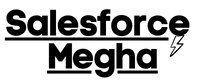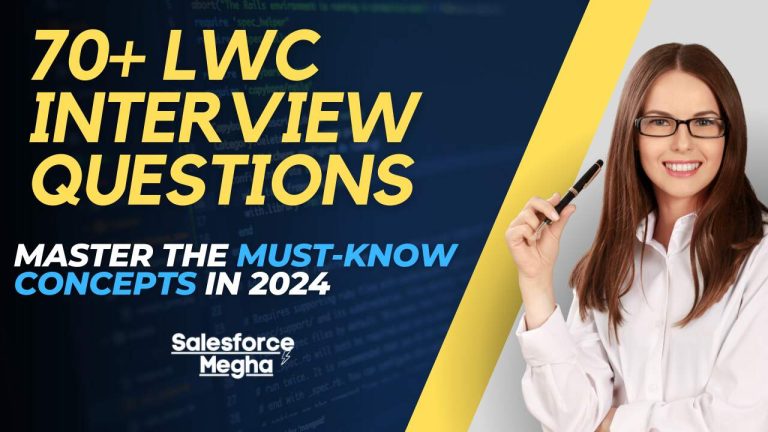If you’ve ever noticed that certain tasks are slowing down your Salesforce processes, then you’re in the right place. Today, we’re diving into a super helpful feature called Future Methods. Think of it as a way to make your Salesforce run smoother by handling some tasks in the background, kind of like magic! We’ll explore how future methods work and how they can help keep things running efficiently.
Asynchronous processing is a big, fancy term that means doing some work in the background while other things keep happening. Imagine you’re at a busy restaurant. The chefs are cooking your food in the kitchen (that’s the background work), while you continue chatting with friends at your table (that’s the main work happening). This way, you don’t just sit and wait, and everything runs smoothly.
Understanding Future Methods
A future method in Salesforce is a special way to run code in the background. It’s like telling Salesforce, “Hey, I need you to do this job, but you don’t have to do it right now. Just get to it when you can.” This helps keep everything else running smoothly while the background task gets done.
To create a future method, we use the @future annotation. This tells Salesforce that the method will run later, not right away. For more on handling complex tasks asynchronously, check out this guide on Queueable Apex.
Table of Contents
When to Use Asynchronous Processing in Salesforce: Key Scenarios Explained
In Salesforce, asynchronous processing helps keep the system responsive. It makes sure that big tasks, like talking to other systems or handling lots of data, don’t make everything else slow down.
So, when do we use asynchronous processing in Salesforce?
Here are a few common examples:
- External Callouts: When Salesforce needs to talk to another system on the internet, like getting data from a website or sending information to an external service.
- Heavy Calculations: When Salesforce needs to process a lot of data or perform complex calculations.
- Batch Processing: When updating a large number of records, like refreshing data for thousands of accounts or contacts at once. For more about batch processing, you might want to read this article on Batch Apex
Comparison with Synchronous Processing
To understand future methods better, let’s compare them to synchronous processing.
| Feature | Synchronous Processing | Asynchronous Processing (Future Methods) |
|---|---|---|
| Execution Timing | Immediate | Runs in the background at a later time |
| User Interface Impact | Can cause delays if the task is time-consuming | Keeps UI responsive by handling tasks in the background |
| Use Case Examples | Simple updates, immediate calculations | External callouts, heavy data processing |
| Resource Management | Can hit governor limits if handling large tasks | Helps manage governor limits by spreading out tasks |
| Code Complexity | Straightforward | Requires additional setup (annotations, static methods) |
| Error Handling | Immediate handling and debugging | Requires logging and monitoring for debugging |
| Limits | Standard limits apply | Separate limits for future methods |
| Dependency | Dependent on other tasks completing first | Independent, can run tasks separately |
In Salesforce, synchronous processing can slow things down if a task takes too long. That’s where future methods (asynchronous processing) come in handy. They let Salesforce handle big tasks in the background, so your main processes stay quick and responsive.
Benefits of Using Future Methods in Salesforce
Now that we know what future methods are, let’s talk about why they’re so great. Future methods can make your Salesforce experience smoother and more efficient. Here are some of the top benefits:
Improved User Interface Responsiveness
Imagine you’re using a website, and it takes forever to load because it’s busy doing lots of work in the background. Frustrating, right? The same thing can happen in Salesforce if it tries to do too much at once.
When you use future methods, big tasks get handled in the background. This means your main tasks (like clicking buttons or saving records) stay quick and snappy. The user interface (UI) remains responsive, and users have a better experience.
Example
public class AccountHelper {
@future
public static void updateAccountInfo(Set<Id> accountIds) {
// Do some heavy processing here, like updating account information
}
}With the @future method, the UI stays responsive because the heavy processing happens in the background.
Handling Callouts in Salesforce
Callouts are when Salesforce talks to other systems on the internet, like getting data from a website or sending information to another service. Callouts can take time, and Salesforce can’t wait for them to finish if it’s busy with other things.
Future methods are perfect for callouts because they run in the background. This means Salesforce can keep doing its main tasks while the callout happens separately.
Example
public class CalloutHelper {
@future(callout=true)
public static void makeCallout(Set<Id> recordIds) {
// Perform callout to an external service
}
}In this example, the callout to the external service is handled by the future method, ensuring that Salesforce remains responsive.
Avoiding Governor Limits
Salesforce has something called “governor limits,” which are rules that prevent any one operation from using too many resources. This keeps the system healthy and running smoothly for everyone. However, these limits can sometimes be tricky, especially when dealing with large data sets or complex operations.
Future methods help avoid hitting these limits. Since future methods run in their own context, they have their own set of limits. This means you can spread out the workload and avoid running into issues with governor limits.
Example
public class LimitHelper {
@future
public static void processLargeData(Set<Id> largeDataSet) {
// Process large data set here
}
}By using future methods, you can manage large data sets without worrying about exceeding governor limits, keeping your Salesforce org running smoothly.
These are just a few of the great benefits of using future methods in Salesforce. They keep your UI responsive, handle callouts efficiently, and help you stay within governor limits.
Implementing Future Methods In Salesforce
Let’s dive into how to use future methods in Salesforce. It’s simpler than it might seem, and I’ll guide you through each step.
Annotations and Syntax
The @future annotation is like a special label you put on a method to tell Salesforce, “Hey, this method can run later, not right now.” This helps Salesforce know which methods to run in the background.
Basic Syntax and Requirements
To create a future method, you need to follow a specific structure. Here’s the basic syntax:
public class FutureExample {
@future
public static void myFutureMethod() {
// Your code here
}
}@future: This annotation tells Salesforce that the method should run asynchronously.public static void: The method must be public, static, and return void. This means the method belongs to the class and doesn’t return any value.myFutureMethod(): This is the name of your method. You can name it whatever you like.
Key Characteristics
There are a few important rules to remember when creating future methods.
Must be Static and Return Void
Future methods must always be static and return void. This means they belong to the class itself, not an instance of the class, and they don’t send any value back.
Example
public class AccountHelper {
@future
public static void updateAccounts(Set<Id> accountIds) {
// Update account records here
}
}In this example, updateAccounts is a future method. It’s static, meaning it belongs to the AccountHelper class, and it returns void, meaning it doesn’t return any value.
Accept Only Primitive Data Types or Collections of Primitives
Future methods can only take primitive data types as parameters. Primitive data types include String, Integer, Boolean, etc. They can also take collections of these primitives, like List<String> or Set<Id>.
Example
public class CalloutHelper {
@future(callout=true)
public static void makeCallout(Set<Id> recordIds) {
// Perform callout to an external service
}
}In this example, makeCallout accepts a Set<Id> as its parameter, which is a collection of primitive Id types.
By following these rules and using the @future annotation, you can create powerful future methods that run in the background, keeping your Salesforce org responsive and efficient. Next, we’ll look at a practical example to see future methods in action. For more advanced examples and best practices, check out this guide on advanced Apex trigger examples.
Practical Examples of Salesforce Future Methods
Now, let’s see a real-life example of how to use future methods in Salesforce. We’ll walk through a scenario where we need to make an external callout to update account data. This example will show how future methods make this process smooth and efficient.
Scenario Overview
Making an External Callout to Update Account Data
Imagine you need to update account information in Salesforce by getting data from an external service. This can take some time, so we want to do it in the background without slowing down everything else. Using a future method is perfect for this!
Step 1: Define the Future Method
First, we’ll define a future method that performs the external callout and updates the account data.
public class AccountUpdate {
@future(callout=true)
public static void updateAccountData(Set<Id> accountIds) {
// Perform callout to external service
// Simulating a callout with a dummy response
for (Id accountId : accountIds) {
// Normally, you would make a callout and get the response
// For simplicity, we'll just update the account name
Account acc = [SELECT Id, Name FROM Account WHERE Id = :accountId];
acc.Name = 'Updated Account Name'; // Simulated response
update acc;
}
}
}- We use
@future(callout=true)to allow the method to make an external callout. updateAccountDatatakes aSet<Id>as a parameter, which includes the IDs of the accounts we want to update.- Inside the method, we simulate a callout by updating the account names.
Step 2: Trigger the Future Method
Next, we need a way to call this future method whenever accounts are updated. We’ll create a handler class for this purpose.
public class AccountTriggerHandler {
public static void afterUpdate(List<Account> updatedAccounts) {
Set<Id> accountIds = new Set<Id>();
for (Account acc : updatedAccounts) {
accountIds.add(acc.Id);
}
AccountUpdate.updateAccountData(accountIds);
}
}afterUpdatecollects the IDs of the updated accounts into aSet<Id>.- It then calls
updateAccountDataand passes the set of account IDs to it.
Step 3: Example Trigger Calling the Future Method
Finally, we create a trigger that calls our handler method after accounts are updated.
trigger AccountTrigger on Account (after update) {
AccountTriggerHandler.afterUpdate(Trigger.new);
}- The trigger runs after account records are updated.
- It calls the
afterUpdatemethod inAccountTriggerHandler, passing the list of updated accounts (Trigger.new).
And there you have it! By following these steps, we’ve created a future method to handle external callouts and update account data in the background. This keeps our Salesforce org responsive and efficient.
Governor Limits
Salesforce has something called “governor limits.” These are rules that help make sure no one operation uses too many resources, which keeps Salesforce running smoothly for everyone. While future methods are super helpful, we need to be careful not to hit these limits. Let’s see how we can keep track of future method limits and optimize our code to avoid problems.
Understanding the Limits
Future methods have their own set of limits in Salesforce. Here are some important ones to remember:
- You can only have 250,000 future method invocations per 24-hour period or 200 per 24-hour period per user license, whichever is higher.
- There’s a limit to how many future methods can be in the queue at one time.
Knowing these limits helps us plan our code better.
Checking Limits
Salesforce provides ways to check the current usage of limits using Limits class methods. Here’s how you can check the number of future calls used:
Integer futureCallsUsed = Limits.getFutureCalls();
Integer futureCallsLimit = Limits.getLimitFutureCalls();
System.debug('Future calls used: ' + futureCallsUsed);
System.debug('Future calls limit: ' + futureCallsLimit);Limits.getFutureCalls()returns the number of future calls used in the current transaction.Limits.getLimitFutureCalls()returns the maximum number of future calls allowed.
Optimizing Code to Avoid Hitting Limits
Batch Processing
One way to avoid hitting limits is to process data in batches. Instead of processing a huge amount of data all at once, break it into smaller pieces.
public class BatchHelper {
public static void processInBatches(List<Id> recordIds) {
Integer batchSize = 100; // Process 100 records at a time
for (Integer i = 0; i < recordIds.size(); i += batchSize) {
List<Id> batch = recordIds.subList(i, Math.min(i + batchSize, recordIds.size()));
processBatch(batch);
}
}
@future
public static void processBatch(List<Id> batch) {
// Process each batch in a separate future method call
}
}processInBatchesbreaks a large list of record IDs into smaller batches.processBatchis a future method that processes each batch separately.
Efficient Data Handling
Another way to optimize is by making your data handling more efficient. Only process the data you need and reduce unnecessary operations.
public class EfficientHelper {
@future
public static void efficientMethod(Set<Id> recordIds) {
// Only query and process records that need updates
List<Account> accountsToUpdate = [SELECT Id, Name FROM Account WHERE Id IN :recordIds AND Name != 'Updated'];
for (Account acc : accountsToUpdate) {
acc.Name = 'Updated';
}
update accountsToUpdate;
}
}We only query accounts that actually need updating, which reduces the amount of data we handle.
By keeping track of future method limits and optimizing our code, we can make sure our Salesforce org runs efficiently without hitting governor limits. This makes our future methods even more powerful and reliable.
Conclusion
Future methods in Salesforce are like superheroes working behind the scenes to make sure everything runs smoothly. They help keep the user interface fast, handle important tasks without slowing things down, and ensure we stay within Salesforce’s rules and limits.
Here’s what we’ve learned today:
- Benefits of Future Methods: They keep your Salesforce user interface responsive, efficiently handle callouts, and help you avoid hitting governor limits. For further reading on avoiding common pitfalls and optimizing Salesforce performance, check out this article from Salesforce.
- Implementing Future Methods: With the
@futureannotation, we can create methods that run in the background. We saw how to define these methods, trigger them, and the key characteristics they must follow. - Managing Governor Limits: By monitoring future method usage and optimizing our code, we can stay within limits and keep our system healthy.
- Avoiding Common Pitfalls: We discussed techniques for debugging asynchronous processes, like using logging and exception handling to catch and fix issues.
By understanding and using future methods correctly, you can enhance your Salesforce applications, making them more efficient and user-friendly. Keep experimenting and applying these techniques to see how powerful future methods can be in your projects.